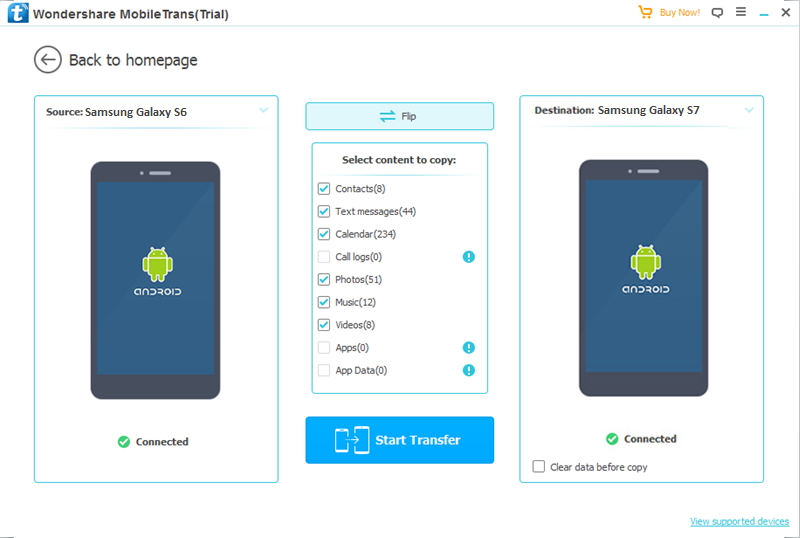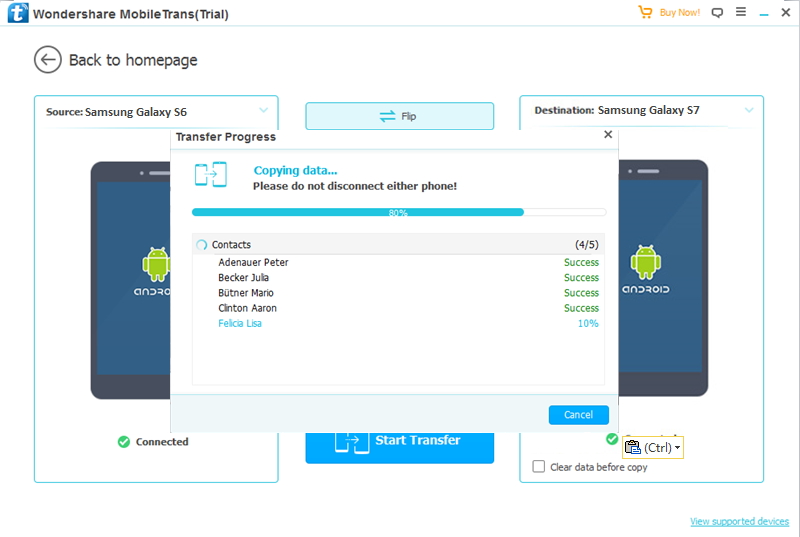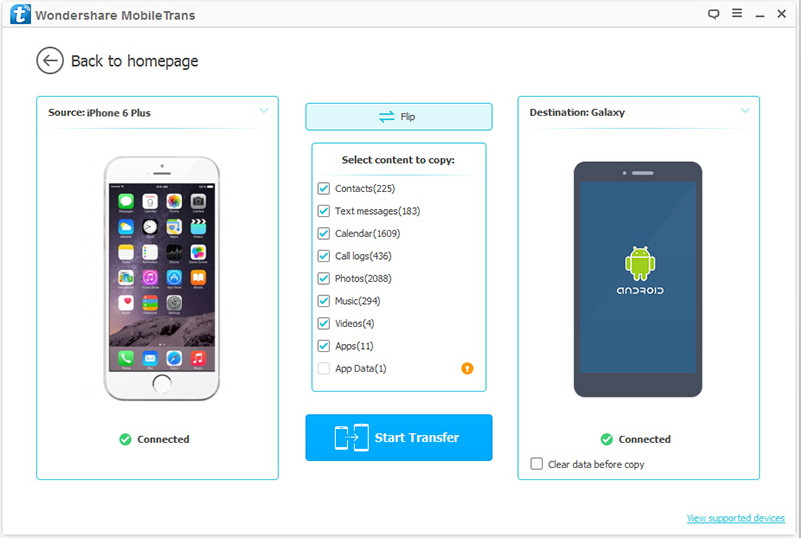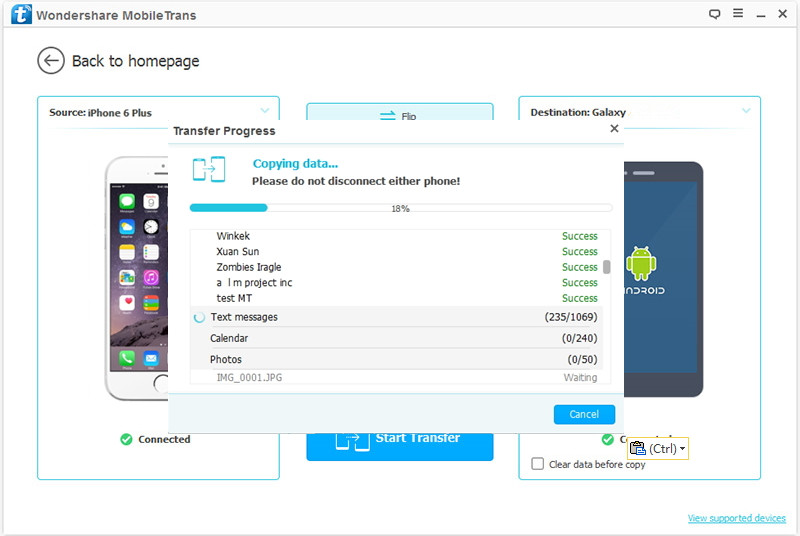The recent the Huawei Honor V9 launch and listing caused everyone's hot, netizens have exclaimed, only after 3 months Huawei Mate 9 was glorified V9 rolling, it was also said Mate 9 too worthwhile, then in fact really is Is that so? Let us come together to compare the depth of V9 and Mate 9 various configurations. V9 really can crush Mate 9? Huawei Mate 9 and Honor V9 detailed comparison
 |
| huawei mate 9 vs huawei honor v9 |
CPU and Memory Test
Kirin 960 in the previous Mate 9 and Mate 9 Pro we have already learned, there is no Honor V9 on the specifications of the changes, we will not introduce. The following comparison between the Honor V9 home left, the version number is the latest B113, while the control of Mate 9 is the previous test B137 version of the data.
 |
| huawei mate 9 vs huawei honor v9 - CUP |
Screen
Huawei Mate 9 TFT (ThinFilmTransistor) screen, its saturation, better reduction, and has a higher contrast, but the disadvantage is more power, and the cost is relatively high. Mate 9 uses 1080p screen
And we note that the glory is using the LTPS screen, LTPS low temperature polysilicon technology, with ultra-thin, light weight, durability and strong features. Honor V9 screen resolution of 2K level of 2560 * 1440.
From the cost point of view, Mate 9 screen selection more expensive, but V9 screen resolution is higher, natural V9 pixel density is greater than Mate 9, and Mate 9 screen is 5.9-inch screen, V9 uses a 5.7-inch screen, Mate 9 screen Accounting for a higher proportion.
 |
| Compare Huawei Honor V9 vs Huawei Mate 9 |
On the hardware alone, the Honor V9 screen display is more delicate, and Huawei Mate 9 camera advantage makes its quality will be better. As for the price, the Honor V9 4GB +64 GB version 2599 yuan, while the Huawei Mate 9 4GB +64 GB version is 3899 yuan, compared to the Honor V9 expensive. In short, the Honor V9 is more cost-effective.
Camera
Huawei Mate 9 using the second generation of Lycra technology dual cameras, for the 20 million +12 million combination, while the Honor V9 is 12 million +12 million dual lens combination, and no Lycra certification. And from the function, Mate 9 with optical image stabilization, slow motion, 2 times zoom, a variety of composite focus mode and other Lycra technology, these are not available V9, can be said on the camera Mate 9 completely rolling glory V8.
Network Frequency Band
Mate 9 has a global band that can support almost all operating bands around the world, which V9 does not have.
Memory and Storage
Huawei Mate 9 uses LPDDR4 memory + UFS2.1 flash combination, read and write faster, the memory capacity of 4 +32, 4 +64, 6 +128 and other combinations, and V9 propaganda did not promote its memory And flash memory, but in the capacity of V9 for 4 +64, 6 +64 and 6 +128 combination, the overall capacity starting point higher than Mate 9. Estimated in the actual use of speed experience, slightly slower than Mate 9.
Charging
Mate 9 with 5A super fast charge, and V9 configuration is only 2A fast charge, charging speed is slower than Mate 9.
Both are equipped with Type-C interface and 3.5mm headphone port, the same interface.
 |
| Compare Huawei Honor V9 |
Size
Huawei Mate 9: 156.9 × 78.9 × 7.9mm
Honor V9: 157 × 77.5 × 6.97mm
In contrast, the length of V9 is basically the same, V9 slightly shorter 1mm, the thickness of V9 thinner, thin nearly 1mm, while Huawei Mate 9 screen is 5.9 inches larger than the Honor V9 5.7-inch.
VR Function (with accessories)
Mate 9 does not support VR function. And V9 support VR function, this function Mate 9 unmatched, and the packaging comes with two VR eye film, comes with the accessories, V9 package does not send headphones, and Mate 9 package comes with headphones.
Positioning System
This is probably little attention, Mate 9 is to support GPS, Beidou, Glonass, Galileo system positioning, and V9 only support the first three, Galileo system is the European countries as the main building of the positioning system, so in some areas and some foreign Special circumstances, Mate 9 positioning more accurate, more in the global application, which is in line with the global use of Mate 9 business positioning.
The Same Configuration
Battery capacity CPU, GPU, NFC and other related hardware configuration are used the same, the battery capacity are 4000mah, are dual card dual standby single pass, the system uses EMUI5.0 that Android7.0 system, the system built a variety of Function is also similar to the basic.
 |
| Compare Huawei Honor V9 vs Huawei Mate 9 |
Sum Up
From the configuration point of view, the Honor V9 has been more than Huawei Mate 9, and Honor V9 will grab red envelopes, Onmyouji and other aspects of focus on optimization, to fast main, the official also revealed in the system, software and other aspects of starting to solve the Caton problem The
Then the problem is back, Honor V9 released, so how to live Huawei Mate 9? Glory series of mobile phone is Huawei's flagship youth, the vitality of the Internet brand, and Huawei mate series belongs to the ranks of business machines, there are many applications is the face of business and set up, such as its recording function, Mate 9 equipped with four microphones, , The meeting and the general three models, more powerful in the conference mode can identify the direction to enhance the specific pickup effect, more security and other settings. For the Honor V9, I believe in the game leisure and so will have a different optimization.
Above is the glory of Huawei v9 and Mate 9 which is good, Huawei Honor V9 and Huawei Mate 9 difference between the introduction of all the evaluation content, we hope to help Oh!