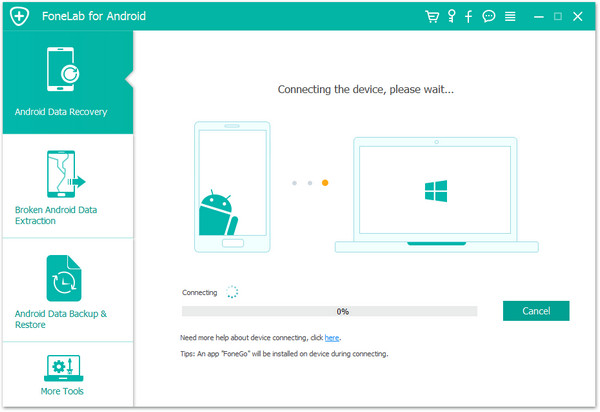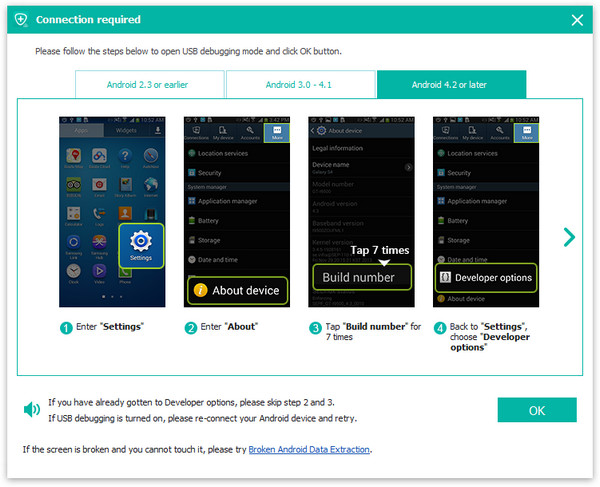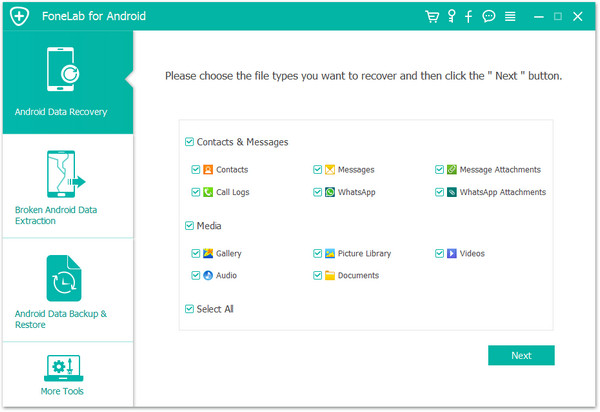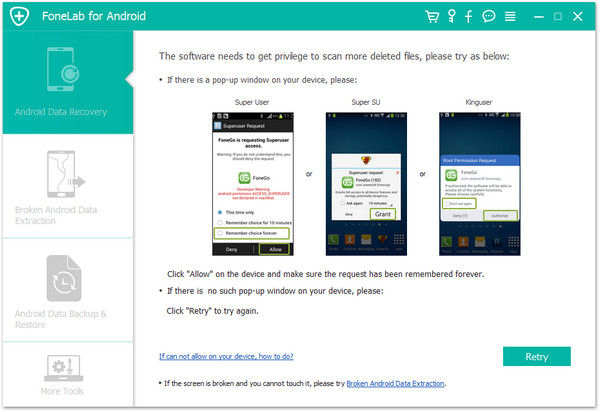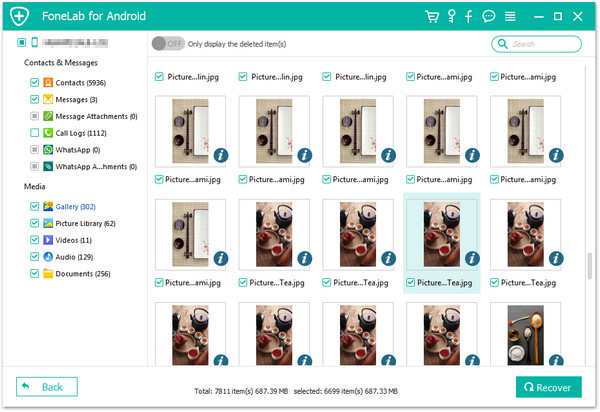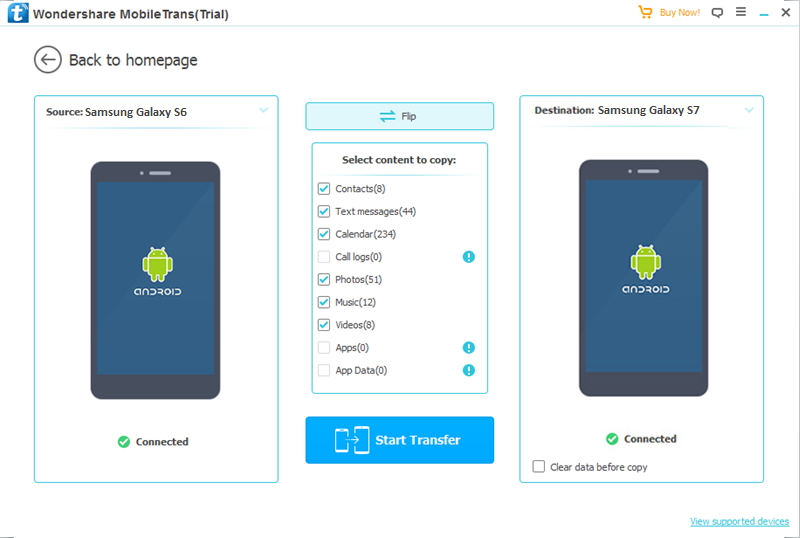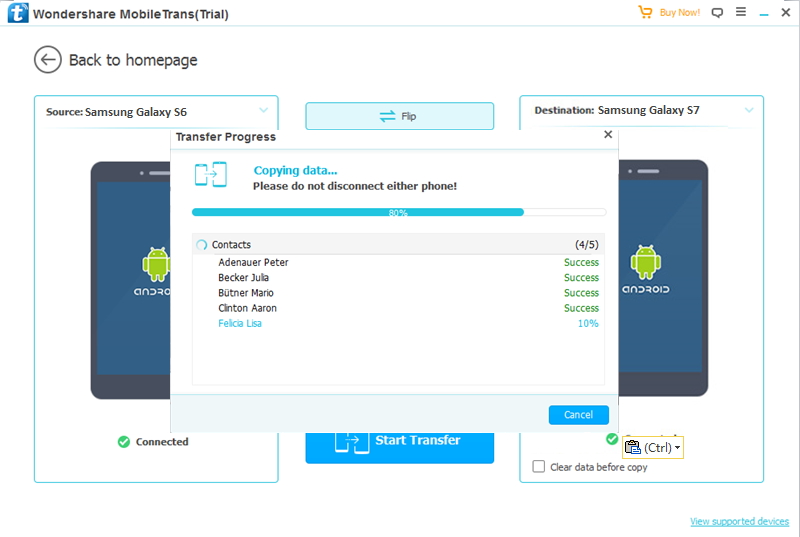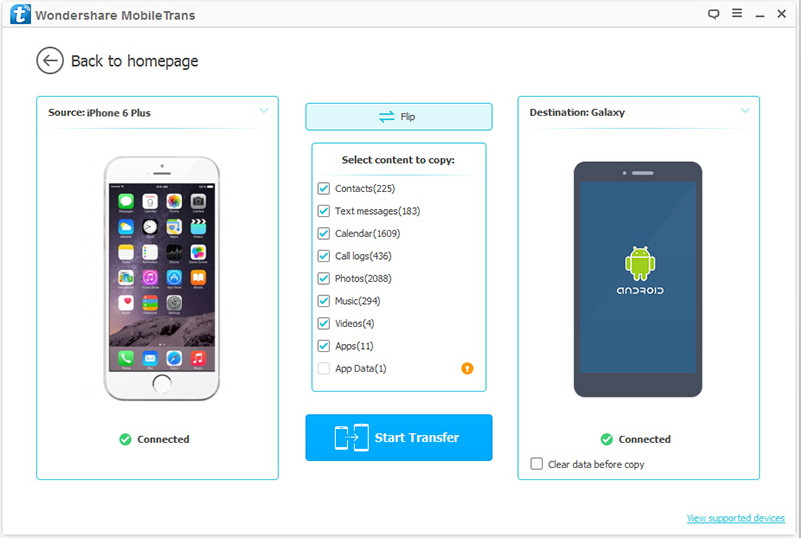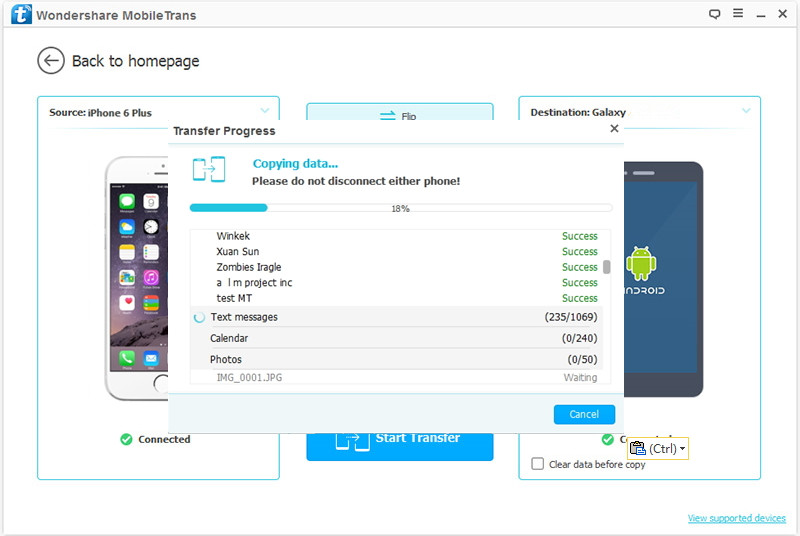Huawei Mate8 and Huawei P9, which is better?
Huawei Mate 8
Huawei mate8 uses an all-in-one metal fuselage, and the fingerprint recognition device becomes a circular design that is still integrated in the rear. Appearance inherited the classic design of Huawei mate7. Configuration, Huawei mate8 with 6-inch 1080P display, equipped with 16nm process Haisi Kirin 950 processor, supplemented by ARM Mali-T880 GPU and i5 coprocessor.
Huawei mate8 also equipped with 3G RAM + 32GB, 64GB, 128GB ROM, 16 million pixels Sony IMX298 stack camera, front camera 8 million pixels; battery capacity 4000mAh, support 9V / 2A fast charging technology, 2.5 hours can be fully charged; Based on Andrews 6.0 EMUI 4.0 operating system.
Pricing, Huawei mate8 operator customized version (3GB +32 GB version) price 2999 yuan, the whole network version (3GB +32 GB version) price of 3199 yuan, 4GB +64 GB version of the whole network price 3699 yuan, 4GB + 128GB The price of 4399 yuan. There is also a 4GB + 128GB Internet Edition Huawei Mate8 + Huawei Watch combination of the Jazz version, priced at 6888 yuan.
Huawei P9
The most Huawei mobile phone DNA P series of new Huawei p9 in London, UK Battersea Evolution officially released, compared to a product, Huawei p9 can be described as a comprehensive evolution, set a variety of new technology benchmark.
Huawei p9 with a full metal body, and launched a total of six color, three kinds of processing methods of the fuselage, including the matte process, the world's first high-polished wire drawing process and white ceramic technology, a total of white, silver, two Gold, pink and gray six color options.
Huawei p9 with ultra-narrow frame design, the border is only 1.7mm, while the body of the p9 body thickness again break, the thickness of only 6.95mm, Samsung S7 and other flagship mobile phone more thin, and camera with the body flush, no convex From.
Huawei p9 uses a 5.2-inch IPS LCD 1080P resolution screen, PPI up to 423, color saturation up to 96% NTSC, the maximum brightness of up to 500 nits. Equipped with 16nm process clocked at 2.5GHz Kirin 955 processor, equipped with 3GB RAM + 32GB ROM / 4GB RAM +64 GB ROM, support for memory card expansion, built-in 3000mAh battery.
Network, Huawei p9 support dual card dual standby all Netcom, support different countries and regions more than 20 bands, with the sky function, even if the exit can also be online (part of the operator limited), while Huawei p9 also supports virtual three antenna technology , Regardless of what position to hold the phone, can get a good signal quality, while the machine can automatically select the signal quality better WiFi network. Huawei p9 also supports post-fingerprint identification, known as a new generation of fingerprint recognition, higher security. Huawei p9 with USB Type C interface, support fast charge, the official said 110 minutes to fill the 3000mAh battery.
Huawei p9 The biggest technical highlight is the cooperation with Leica dual camera technology, Huawei p9 with two super-large pixel sensor: two 1.25um Sony 12MP IMX286 sensor, two cameras responsible for one RGB, one is responsible for monochrome. Huawei p9 camera also supports three modes of focus, including laser focus, depth of focus and contrast focus, through the dual camera can record the depth of information, shooting comparable to the professional camera large aperture virtual imaging results, through the dual camera black and white camera, Huawei p9 can also capture Leica classic black and white tone photo, Huawei p9 also provides full manual control ISO, shutter speed, focus mode, white balance, exposure mode, metering mode, support RAW format to save.
In addition, Huawei p9 is also the first introduction of a separate dual-camera depth computing services dual-core image at the chip, you can specifically for the depth of information to calculate, making Huawei p9 focus speed, imaging operations are more smooth. Front camera, Huawei p9 equipped with 8 million pixel self-timer camera.